Disclaimer – none of the businesses mentioned in this post have paid me a cent, if any money changed hands, it was me paying them for an image. I mention them in this blog post because they worked well for me.
In an ocean of novel covers vying for a reader’s attention – either on bookshop shelves or thumbnails on your screen – there’s only one thing that stands out more than a great cover, and that’s a terrible cover.
So let me be upfront about this: if you want to stand the best chance of having a great-looking, eye catching cover, your best bet is to employ a designer. That’s what my then-publisher did for my novel Tokoloshe Song when they got the talented Alex Latimer to do the cover design. Alex came up with a number of options, all of them really good, and the one we went with was the best of the bunch and looked like this:
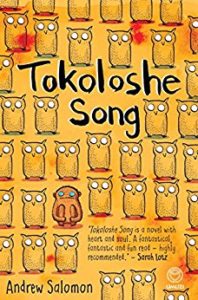
So you know a designer and they’re willing to help you for free or at a discount, and you have the means – use them.
But professional design doesn’t come cheaply and if you don’t know a designer or your budget does not stretch that far, it is possible to design a good cover yourself. Here’s what’s worked for me:
I use free cover design software from Canva, This allowed me to practice cover design myself. It lets you choose from a range of cover templates, quite a few of them free. It’s also user-friendly software and you can become adept at using it with a bit of practice. I started off by creating covers for short stories that I planned to publish through Amazon like this one:
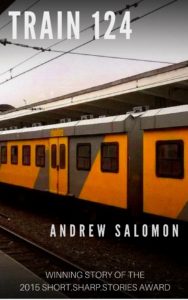
This photo was taken with a very average cellphone camera, post-processed using the image editing software built into Picasa (also free). Would it work as a novel cover? Maybe not. But I do think it does the job well as a short story cover that conveys a sense of what the story is about.
Or this one:
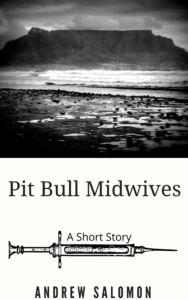
Using an image and line art offered for free from Pixabay – a fantastic free image database that also offers users a variety of ways to make a contribution to the image creator.
When I was looking for an image to use on the cover of my latest novel I looked for ages before finding one that I really wanted on Shutterstock. At the time I paid around 15 dollars for the image (in my mind a bargain for an image that was precisely what I was looking for) and designed the cover using Canva:
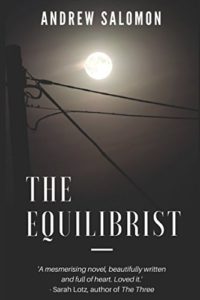
Keep in mind that even if you’ve paid for an image, there are conditions attached to its use and you still need to credit the site and image creator. These conditions are clearly set out on each image library database.
Through the cover design process you’ll be faced with a bunch of choices: how big should your name and story title be, especially in relation to each other? Should you mention that it’s a novel or a thriller or a romance comedy, or even that it’s a novel, for that matter? All I can advise is that you have a look at books in your genre that have sold well and whose covers you find outstanding, see how they’ve done it and what good fundamentals you can emulate. You may be surprised how many elements they have in common. One tip: For every cover you design, keep the same font for your name and surname – this will help make you more recognizable.
And remember: a good cover won’t necessarily lead to someone buying your book, but it might make them pause to look, and then you need to hook that prospective reader with a crackingly well-written story.